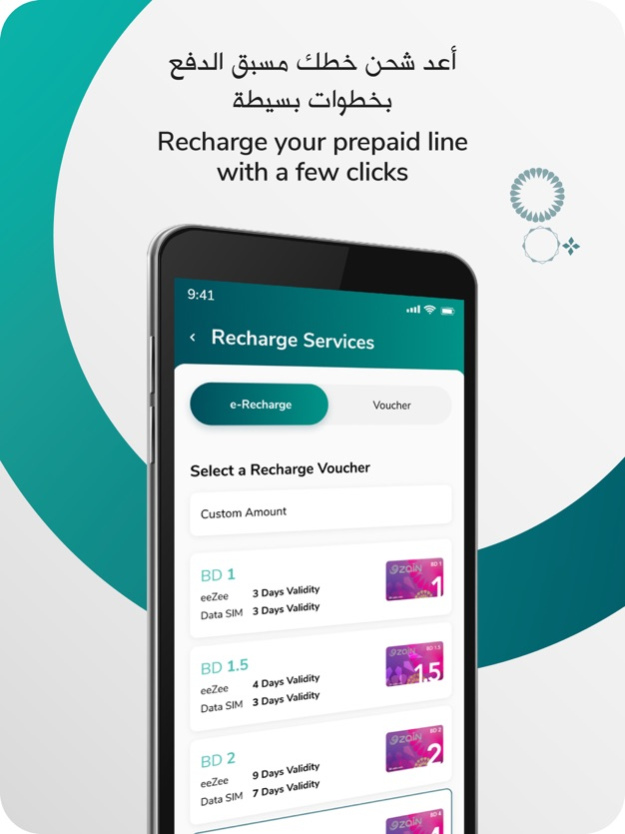Zain Bahrain 2.3.0
Continue to app
Free Version
Publisher Description
The Zain Bahrain Self Care App is designed to provide customers with Zain Bahrain’s exclusive products and services.
The application enables Zain’s customers to take charge and be in control of their pre-paid / post-paid accounts and other varied add-on services that is offered through the Self Care App.
It also allows the customer to be updated with the latest and most competitive offers and promotions currently available in the market.
Zain Bahrain ensures the application is created to the highest standard with an ergonomic design concept and unmatched user experience maintaining an eye for customer security.
Stay connected with Zain’s Wonderful World.
Jul 4, 2022
Version 2.3.0
A new look, enhanced features & new updates await!
The same features you know and love, in a whole new look, along with new features that make it even easier to manage your line and shop all in one place for an upgraded digital experience!
مظهر جديد ، مميزات مطورة وتحديثات جديدة في انتظارك!
الميزات التي تعرفها وتحبها ، بشكل جديد! بالإضافة إلى تقنيات جديدة ومحدثة لتسهيل إدارة خطك وتسوقك من مكان واحد وذلك للحصول على تجربة رقمية متميزة!
About Zain Bahrain
Zain Bahrain is a free app for iOS published in the Office Suites & Tools list of apps, part of Business.
The company that develops Zain Bahrain is Zain Bahrain. The latest version released by its developer is 2.3.0.
To install Zain Bahrain on your iOS device, just click the green Continue To App button above to start the installation process. The app is listed on our website since 2022-07-04 and was downloaded 2 times. We have already checked if the download link is safe, however for your own protection we recommend that you scan the downloaded app with your antivirus. Your antivirus may detect the Zain Bahrain as malware if the download link is broken.
How to install Zain Bahrain on your iOS device:
- Click on the Continue To App button on our website. This will redirect you to the App Store.
- Once the Zain Bahrain is shown in the iTunes listing of your iOS device, you can start its download and installation. Tap on the GET button to the right of the app to start downloading it.
- If you are not logged-in the iOS appstore app, you'll be prompted for your your Apple ID and/or password.
- After Zain Bahrain is downloaded, you'll see an INSTALL button to the right. Tap on it to start the actual installation of the iOS app.
- Once installation is finished you can tap on the OPEN button to start it. Its icon will also be added to your device home screen.